Support
The Support view lets you download logs from LiveCapture Virtual that would be helpful in troubleshooting issues.
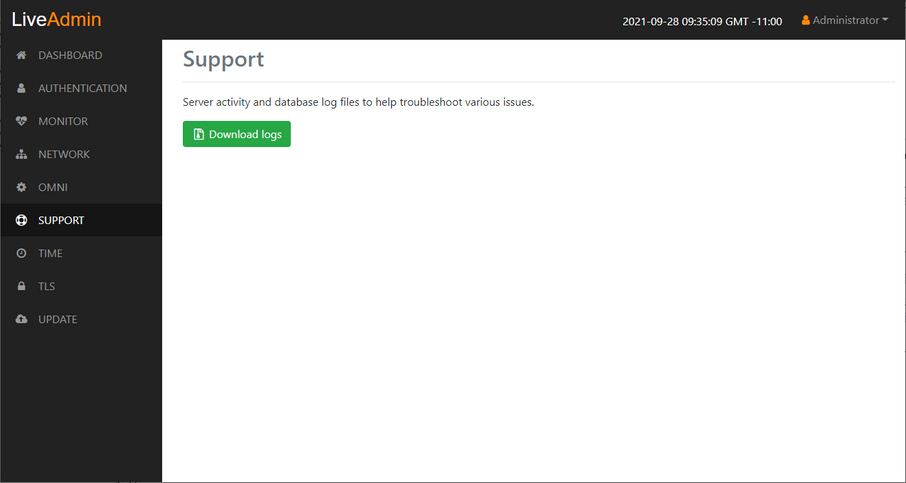
• Download logs: Click to download the logs.tgz file to your default location.
The log.tgz file will consist of the following information and files:
• /proc/mounts
• /proc/meminfo
• /proc/net/dev
• /var/log/auth.log
• /var/log/boot.log
• /var/log/dmesg
• /var/log/dms.log
• /var/log/dmsd.log
• /var/log/kern.log
• /var/log/live
• /var/log/liveflow
• /var/log/nginx
• /var/log/omniperf.log
• /var/log/omnitrace.log
• /var/log/routermap_to_interface.log
• /var/log/syslog